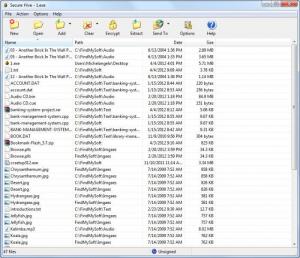Secure Hive
1.3.0.2
Size: 901 KB
Downloads: 4154
Platform: Windows (All Versions)
Your privacy is never ensured with standard tools. If you are not careful, anyone can read your emails or other documents without any restrictions. Secure Hive will protect your sensitive data and it lets you share it with trusted persons via network drives or email. This can be done in a few seconds with its easy to understand features.
The installation kit is less than one Mb. You can install the software without any difficulties, even on computers with slower hardware. There will be no compatibility issues when running it on any Windows version, from Win 98 to Win 7.
The software's main feature is to encrypt files. You can load individual files or the contents of a folder on the main area of the interface with the aid of the options on the toolbar. It is possible to select multiple files by drawing a rectangle with your mouse cursors, just like in Windows Explorer.
The selected files can be encrypted by clicking the Encrypt button on the toolbar. A new window will show up, where you will find options for adding the files to a secure archive, called "hive." You may protect it with a password or digital signature, choose to create a self extracting archive or set it to read-only. An action can be selected for the source files, from a drop menu on the same window. You can either leave the files as they are, delete or shred them.
Data can also be sent via email, using Outlook. The option can be found in a drop menu, after clicking the Send To button on the toolbar. This feature works the same way as the encryption one. A window will appear, where you can select what type of archive to create, type a password or add a digital signature. When done, the mail client will launch and you can send the encrypted data.
To make things go faster, Secure Hive will also add new context menu options in Windows Explorer. Thus, you can just right click a file and select an option for adding it to a secure hive, email or an existing hive.
Pros
The interface is easy to understand. The available options are not many, buy they are all you need to protect any number of files. The software's setup package is very small and you can install it very fast.
Cons
The colors of the interface seem a bit faded. Thanks to Secure Hive's simple and effective functions, you can secure your important files in a few seconds and share them only with trustworthy persons.
Secure Hive
1.3.0.2
Download
Secure Hive Awards

Secure Hive Editor’s Review Rating
Secure Hive has been reviewed by Frederick Barton on 11 Apr 2012. Based on the user interface, features and complexity, Findmysoft has rated Secure Hive 5 out of 5 stars, naming it Essential